Everyone just gets carried away with taking pictures sometimes, and the aftermath is always a headache to sort out. Now, it's easier than ever with Google Photos' new feature "Photo Stack," and it's totally free.
You won't have to sift through 50 photos of that cute cat you just snapped to find the perfect snapshot, just turn on the "Photo Stack" feature and the app will automatically group similar shots together and instantly declutter your gallery.
The feature's development was leaked on X, formally known as Twitter, last October by leaker "AssembleDebug," but now it seems like Google is ready to ship out the update to its users.
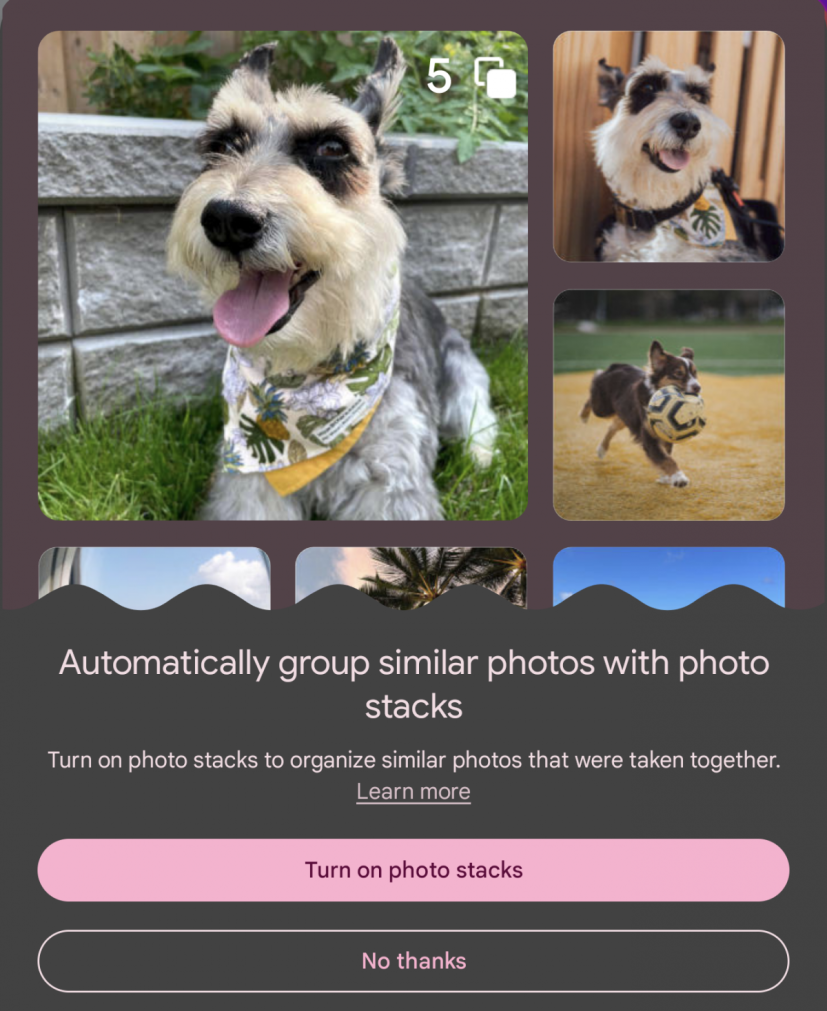
How to use 'Photo Stack' for Google Photos
A Reddit user reports that she just got the new "Photo Stack" providing a screenshot and writing "I just got this feature and I love it already!" As can be seen in the screengrab, a UI notification appears to pop up in order to alert the user of the new feature.
Although no specific information was given by the Reddit user, the data sleuth "Assemble Debug" shared that tapping a "Photo Stack" will show a "Top Pick" photo, which as the name implies, is the app's best pick amongst all the pictures in the pile.
If the selected picture isn't up to your standard, you can manually pick from the stack and set that chosen image as your "Top Pick." Additionally, there's an option to delete unwanted photos from the stack. For convenience, a "Keep This, Delete Rest" option can be chosen to only retain the "Top Pick" and quickly free up some space on your device.
The stacked photos will appear beside your normal pictures in the gallery, but there will be an icon beside those stacks' thumbnail pictures so the users can easily see which are stacked and which are not.
For now, Google might only send out the new feature to a small portion of the user base and a universal update might not come for another week or two, so try to see for yourself if your app has the "Photo Stack" feature already.
To do so, just go to the app "Settings" and select "Preferences." If you have the new feature, it will show up as a "Stack similar photos" option.
Once you have it, you can finally start snapping to your heart's content without worrying about the organization.